The Best Album Designing Software!!!

Why Album Quicker is best for you!

Work and manage multiple projects easily in wedding season.
Everything you need to boost up your creativity, available under Album Tab.
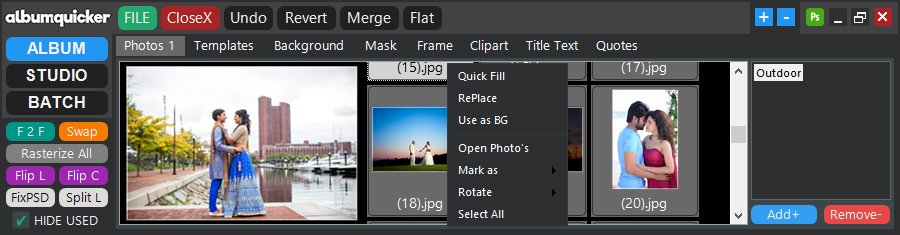

Automatically design your album pages using AutoFill option.
Easily retouch and edit your photos, change BG & replace sky under STUDIO Tab.
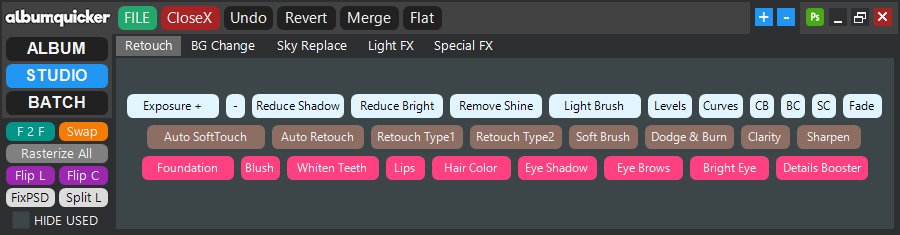
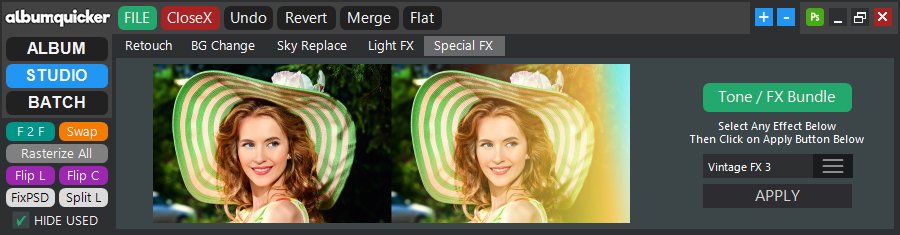
Apply lot's of Light FX or Awesome Special FX from the STUDIO Tab.
Batch correction & retouching, plus batch raw converter available under Batch Tab.

These are the few key features highlighted above available in Album Quicker but there are many other tools and features available to boost up your creativity and speed up your album designing and editing workflow.
DIGITAL DOWNLOADABLE ONLY
Note: Once you make the payment from here, we will send you digital download links within 24 hours to your email address which you provided while purchasing, which includes Software & Video Tutorials, etc. so you need an internet connection & data pack of approx. 6 GB to download these files. No physical shipment will be provided after payment, only digital download.
Benefits of Album Quicker PRO
- Works with All Kinds of Market & Downloaded PSDs
- One Click Photos Quick Fill Options
- One Click Select Fill (Select any area with any selection tool and fill photo easily)
- One Click RePlace and Fit 2 Frame
- One Click Apply or Replace Mask & PNG Frames
- One Click Split Merged Layer to Multiple Layers(For easy filling process)
- One Click Swap Photo Between 2 Frame or Layer
- One Click Flip Multiple Selected Photos, Layers, Element & Flip Canvas
- One Click Apply Any Light Leak, Bokeh, Sparklers or Any Kind of Light FX with a single button
- One Click Apply Any Quotes, PNG Clipart, Backgrounds even your own
- One Click Sky Replacement and also apply new sky again n again after the process
- One Click Apply Lots of Effects available in Effect Panel (eg: Oil Paint, Gold Highlight, etc.)
- One Click Save in JPG and PSD both format and also you can save separately
- One Click Batch Correction & Retouching, select multiple correction option as per need and apply
- One Click Photo Retouching, Makeup and Correction & Lots of Editing Tools
YOU WILL ALSO GET COMPLETE TRAINING VIDEOS WITH THE SOFTWARE!
System Requirement:
Windows 7 / Windows 8 / Windows 10 / Windows 11
Microsoft .Net Framework 4.6
Adobe Photoshop CS3 to 2024 Supported
2 GHz or faster, 32-bit (x86) or 64-bit (x64) processor
2GB RAM or above, 1GB available hard disk space for installation
Notice:
This software activates on the PC Processor(CPU), 1 KEY can be used in 1 PC only (Non-Transferable)
Software Version 6.7 - Lifetime validity (updates may be chargeable)
Be Aware of Online & Offline Fraud!
Buy this original licensed software directly from us, we don't have any dealer/distributor or reseller anywhere worldwide.
Also, we don't sell our software through any WhatsApp or Telegram groups!
For all future updates make sure to connect with us by following the links below
For upcoming video, subscribe to our channel: http://youtube.com/DiPHOTEK
For every latest update follow our FB Page: http://fb.com/DiPHOTEK
You can also directly connect with me on WhatsApp: +91 9565230507
© DiPHOTEK. All rights Reserved